Add, Remove & Toggle CSS Classes in JavaScript (without jQuery)
In this tutorial, we will learn how to add and remove CSS classes to and from HTML elements in JavaScript, without using jQuery.
Consider a <div> element with id="rose", which already has two classes: petal and leaf.

<div id="rose" class="petal leaf">
I'm feeling so Rosy!
</div>
Add a CSS Class
We will add another class called thorn to it. To do so in JavaScript, we need to make use of an element's classList read-only property, which returns the DOMTokenList of the element.
> document.getElementById('rose').classList;
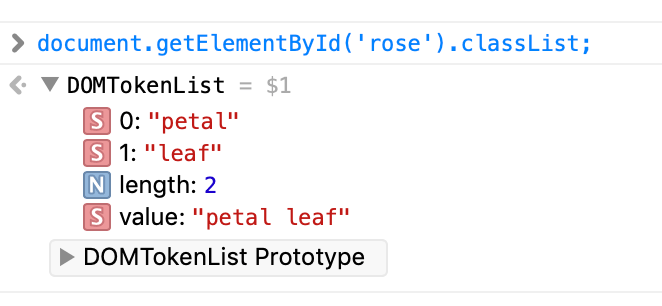
The DOMTokenList interface has two properties, value and length. For classList, the value property returns a list of class names as a string and the length property gives the number of classes stored in the object.
> document.getElementById('rose').classList.value; //petal leaf
> document.getElementById('rose').classList.length; //2
To add one more class to the above <div> element, we just chain the add() method to the element's classList property.
document.getElementById('rose').classList.add('thorn');

There we already have our newly added class thorn.
> document.getElementById('rose').classList.value; //petal leaf thorn
> document.getElementById('rose').classList.length; //3;
If, however, the class name already exists in the <div> element's class attribute, the add() method will ignore it. The following statement will have no effect, as the class petal already exists in the class attribute.
document.getElementById('rose').classList.add('petal');
Remove a CSS Class
Removing a class from an element requires the use of the remove() method belonging to the classList property of the element.
To remove the recently added class thorn from the <div> element, we just do
document.getElementById('rose').classList.remove('thorn');
Now if you check the value property of the DOMTokenList interface returned by classList, you will find that only the previous two classes — petal and leaf — remain with it.
document.getElementById('rose').classList.value; //petal leaf
Adding/ Removing Multiple CSS Classes
Both the add() and remove() methods discussed above can be used for adding and removing multiple classes at a time.
The below statement adds three classes — thorn, bud and sepal — to the <div/> element.
document.getElementById('rose').classList.add('thorn', 'bud', 'sepal');
On checking in the browser's console, we find them in the DOMTokenList
> document.getElementById('rose').classList;

And the following one removes them all
document.getElementById('rose').classList.remove('thorn', 'bud', 'sepal');
Get a Class
We can get the class at the ith position in the returned collection using the item() method of the classList property of an element. The index starts from 0.
document.getElementById('rose').classList.item(0); // petal
document.getElementById('rose').classList.item(1); // leaf
Checking if an Element has a Particular Class with contains()
An element's classList property has the contains() method which returns a Boolean value by checking whether the element has the specified class, the name of which is passed to it as an argument.
document.getElementById('rose').classList.contains('petal'); //true
document.getElementById('rose').classList.contains('stern'); //false
Toggle a Class
Using the above contains() method, we can now work out a code to toggle between a class name for an element.
let rose = document.getElementById('rose').classList;
rose.contains('thorn')? rose.add('thorn'): rose.remove('thorn');
Often we do such toggle on occurance of some events, like click. Suppose we have a lone <button/> element in our example above. This code toggles the class thorn for the<div/> element on click of it.
let button = document.getElementsByTagName('button');
button[0].addEventListener('click', () => {
let rose = document.getElementById('rose').classList;
!rose.contains('thorn')? rose.add('thorn'): rose.remove('thorn');
});
JavaScript acutally has a buit-in method for it: toggle().
let button = document.getElementsByTagName('button');
button[0].addEventListener('click', () => {
document.getElementById('rose').classList.toggle('thorn');
});